nvidia-settings program.
Using the "Save to X Configuration File" button.
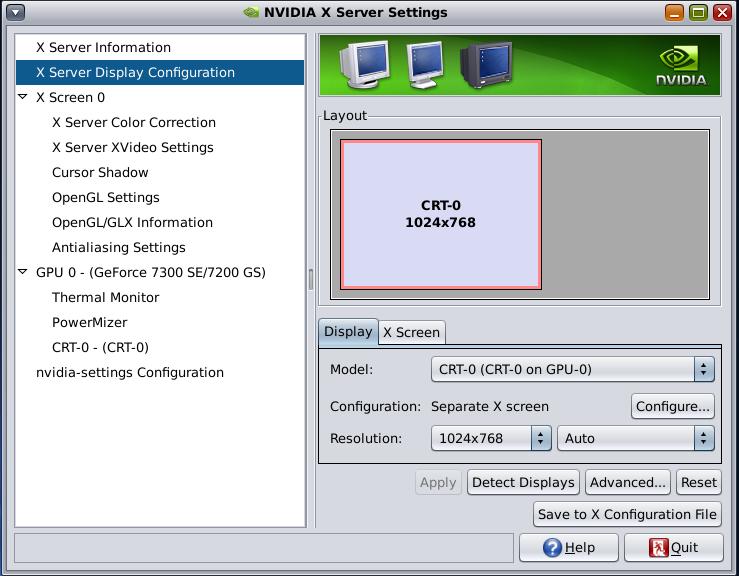
For some reason - possibly because the machine is connected to a monitor
switcher - OpenSolaris decides that my maximum resolution is 640x480. This is
incredibly inconvenient as it makes using many of the management tools very
difficult. The solution is to create and modify /etc/X11/xorg.conf.
Step 1: Create a xorg.conf file using the nvidia-settings program.
Using the "Save to X Configuration File" button.
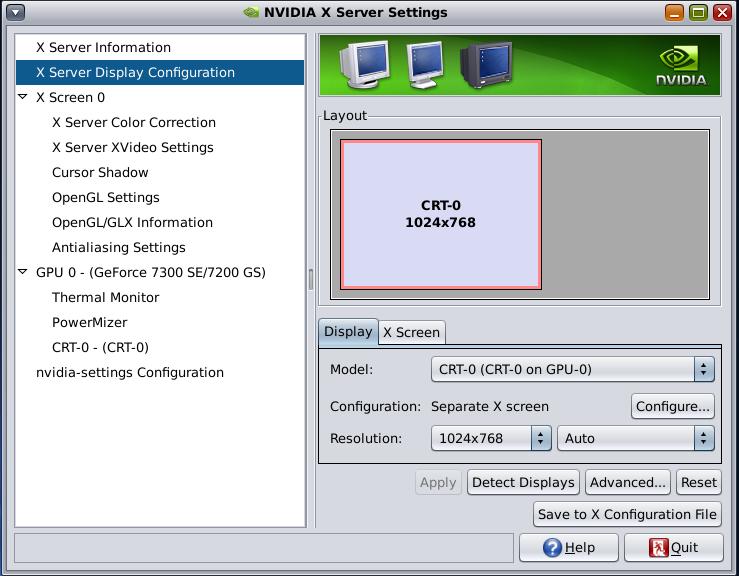
Step 2: Look up your monitor documentation. Do NOT simply copy my example or damage may result to your monitor. You MUST put accurate information in the refresh frequency lines
Step 3: Fix the frequency lines in the monitor section of the conf file to
reflect your monitors specs (I am using a ViewSonic 17G). In my case:
Section "Monitor"
Identifier "Monitor0"
VendorName "Unknown"
ModelName "Unknown"
HorizSync 30.0 - 64.0
VertRefresh 50.0 - 160.0
Option "DPMS"
EndSection
Step 5: Fix the mode lines in the screen section of the conf file to reflect
your monitors specs (I am using a ViewSonic 17G). In my case:
Section "Screen"
Identifier "Screen0"
Device "Device0"
Monitor "Monitor0"
DefaultDepth 24
SubSection "Display"
Viewport 0 0
Depth 8
Modes "1280x1024" "1024x768" "800x600" "640x480"
EndSubSection
SubSection "Display"
Viewport 0 0
Depth 16
Modes "1280x1024" "1024x768" "800x600" "640x480"
EndSubSection
SubSection "Display"
Viewport 0 0
Depth 24
Modes "1280x1024" "1024x768" "800x600" "640x480"
EndSubSection
EndSection
Step 6: Logout and log back in.
If the config does not work ssh back into the box and remove the xorg.conf file.
Back to Notes on OpenSolaris or Maurice Castro's Home Page