Kuber - a nice app for your Kubernetes cluster
24/08/20 18:27 Filed in: Systems Administation
Kuber
Kuber (http://getkuber.com) is a neat little app form monitoring and controlling your cluster (available for both iOS in the App Store).
But there is a tiny hurdle to getting started … it is not obvious where your api server is on MicroK8s.
All you need to know is it is on your cluster host on port 16443 with the default install on MicroK8s and with that you are ready to go
Where to find the information
The documentation that tells you what the ports are is found at https://microk8s.io/docs/ports
To set up Kuber
- Add a New Cluster
- Select Add Manually
- Name: A name
- API Server Address: https://yourclusercontroller:16445
- Authentication: Method Token
- Token: token value1
And then you can have an interface like:
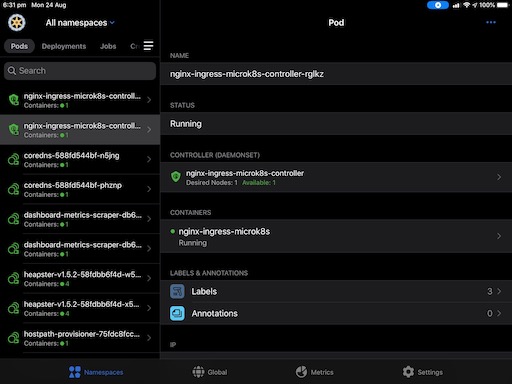
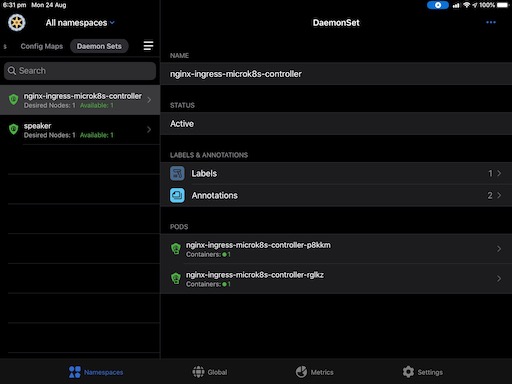
—
1. Instructions to get your token can be found in "So you want to access the kubernetes desktop on microk8s"
